Quicklinks
| Download Program: | wedo-cable-car.WeDo |
| This Page as PDF: | wedo-cable-car.pdf |
| Video: | Youtube Video |
Lego WeDo Cable Car
A cable car built and programmed in Lego Wedo. A part form manual control, the cable car can be operated in automatic mode. In this automatic mode, it switches direction whenever a gondola reaches the base station.
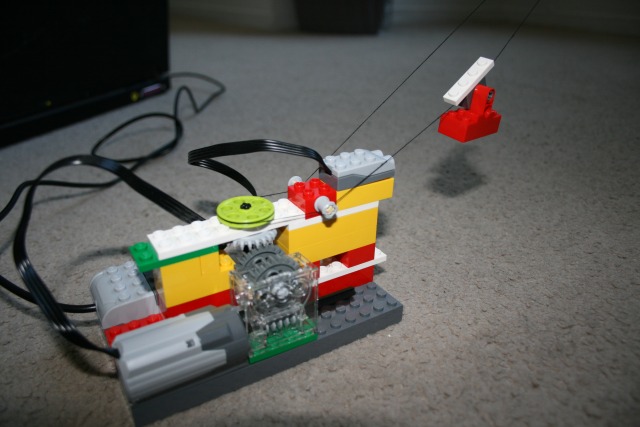
Video
Description
The Lego WeDo System is a very simple robot kit, using a motor and a sensor connected to the USB port of a computer. A graphical programming language allows to create all kind of inventions. With the exception of the string and a clamp, all the pieces required to build the Cable Car presented here can be found in the box of the WeDo kit.
The Cable Car consists of two stations and two gondolas. The motorized base station turns a wheel that moves the string to which the gondolas are attached. The top station is a free-turning wheel that can be clamped on a table. Its rubber bands allow to pre-load the string. A distance sensor at the base station detects whenever a gondola is approaching. Using this sensor, the operation of the gondolas can be automated.
Program
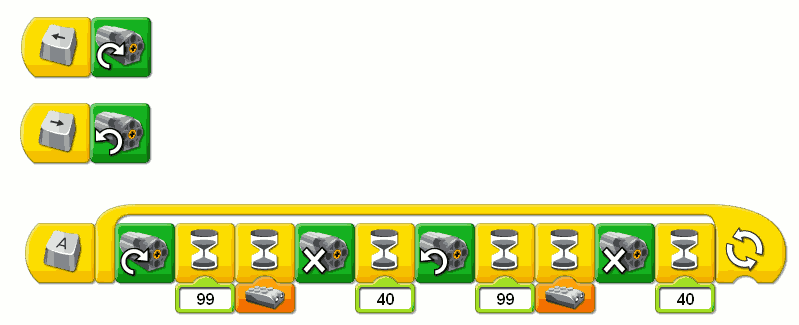
The program is controlled using the keyboard of the computer with the following commands:
- Left Key: The motors turns clockwise
- Right Key: The motors turns counterclockwise
- Escape: Stop all movement
- "A"-Key: Automated operation
The clock- and counterclockwise operations commanded with the left- and right- arrows are programmed in the first two lines of the program above. The stop command invoked by the Escape-Key does not need to be programmed, as it is part of the WeDo Software.
The automated operation can be found in the third line of the graphic above. The program enters an endless loop as soon as the "A" key is pressed. First, the motor turns clockwise for a fixed amount of time. This allows the gondola that was at the base station when the program was started to travel far enough to not be detected by the distance sensor anymore. The movement continues until the distance sensor detects the second gondola approaching the station. Once the second gondola reaches the station, the motor is turned off for a few seconds, before it starts moving in the other direction. Again, it first moves for a fixed amount of time to allow the gondola to leave the reach of the base station. Program execution continues until the first gondola is back and then starts over again.
Building Guide
 |
Needed Material On the left you see the material that is needed to build the Cable Car. The only two items that can't be found in the Lego Startkit are the string as well as the clamp used to attach the top-station to a table. |
Base Station
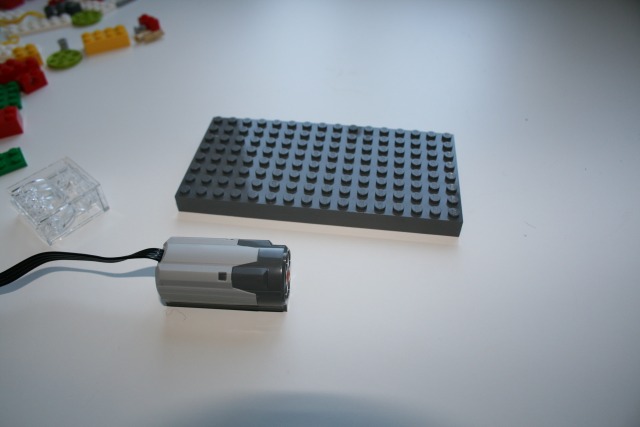 |
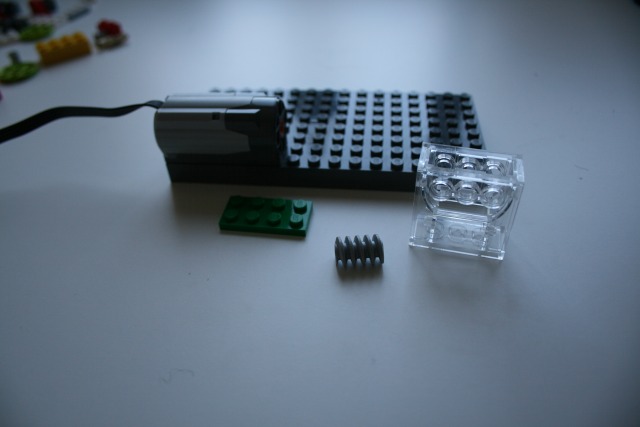 |
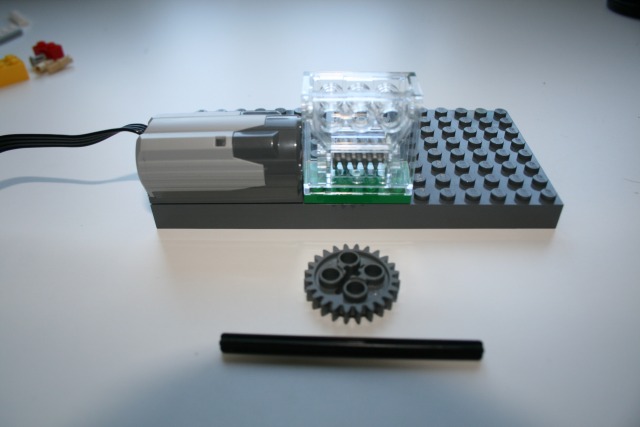 |
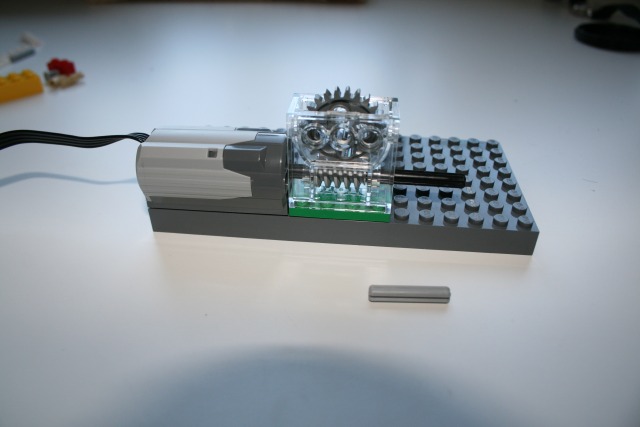 |
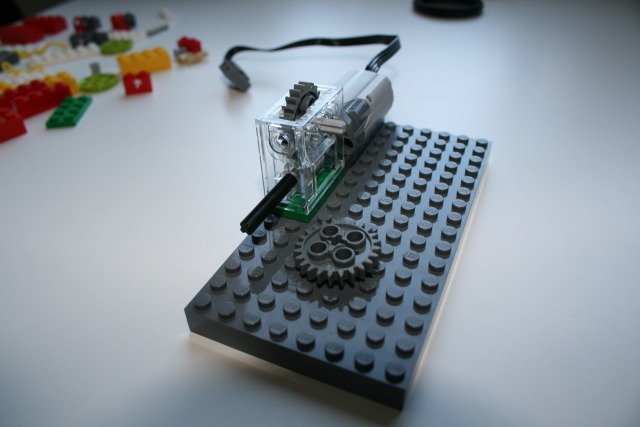 |
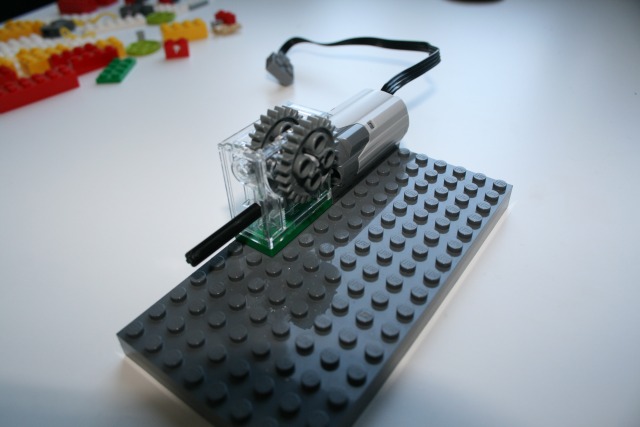 |
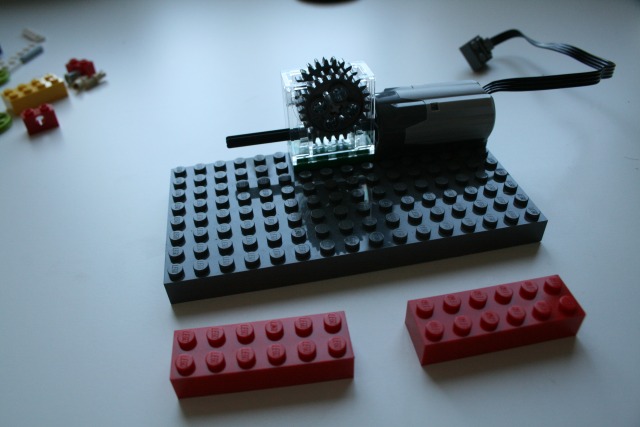 |
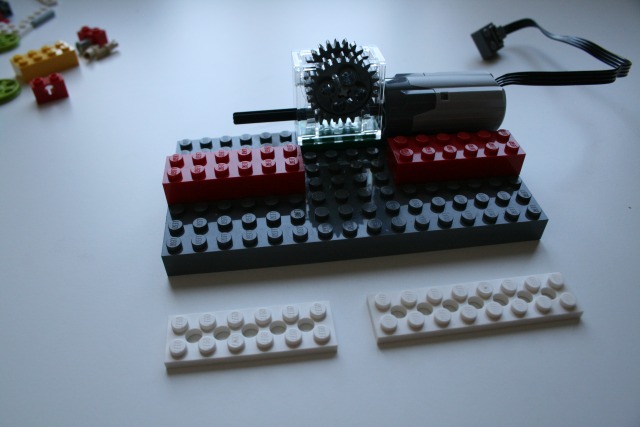 |
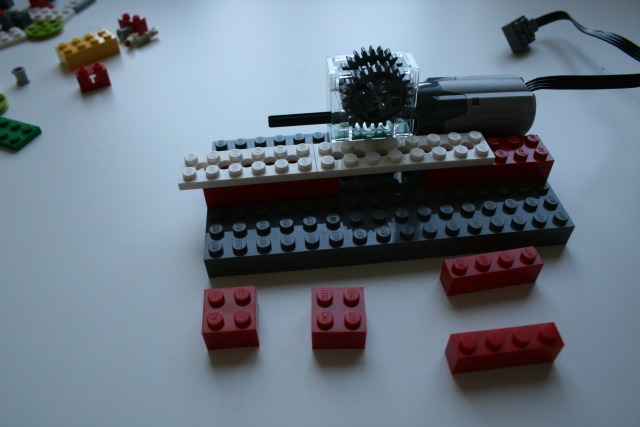 |
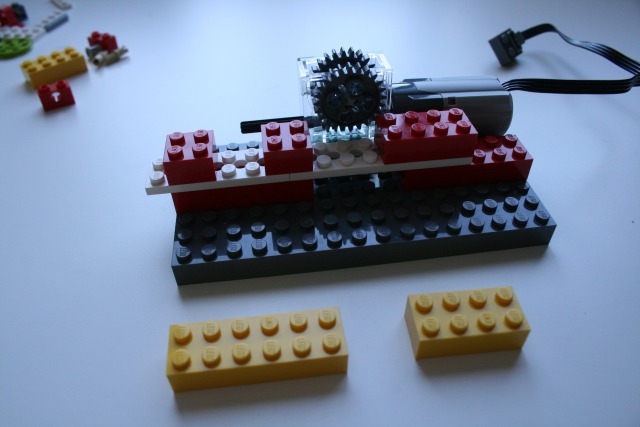 |
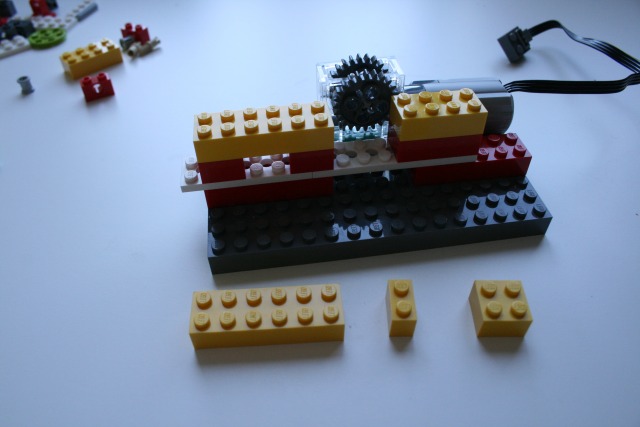 |
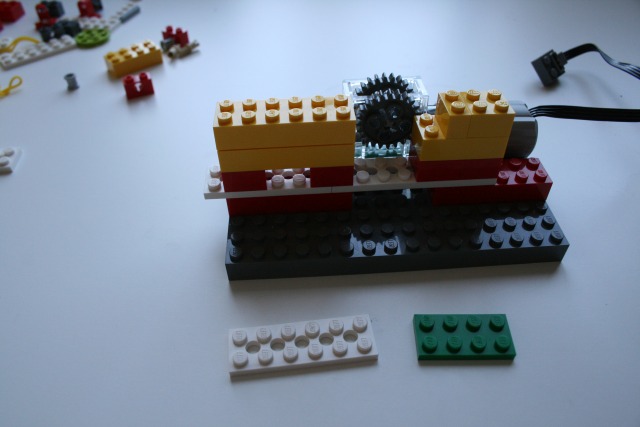 |
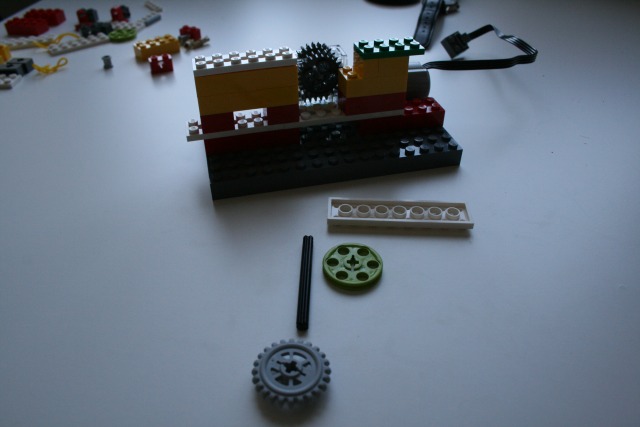 |
 |
 |
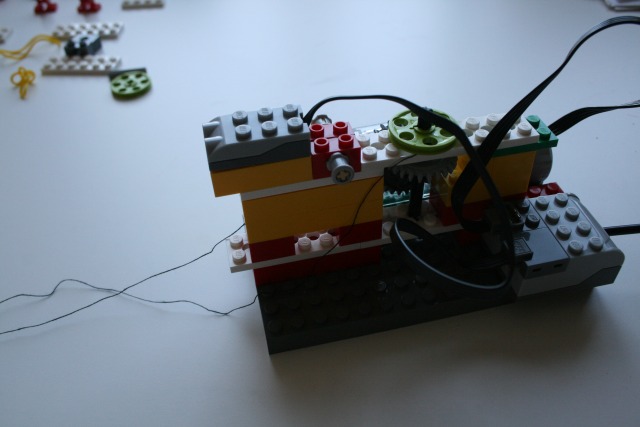 |
Top Station
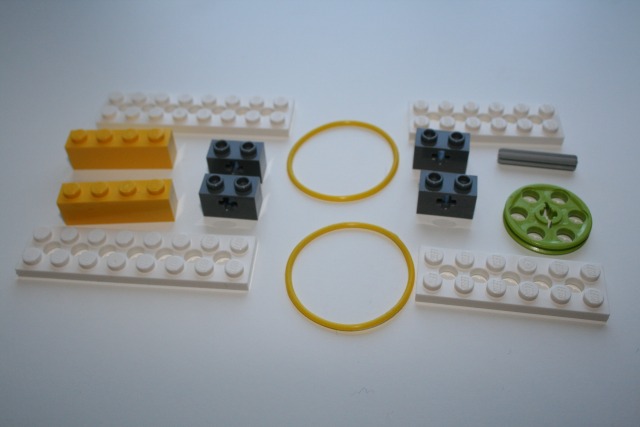 |
 |
 |
Gondolas
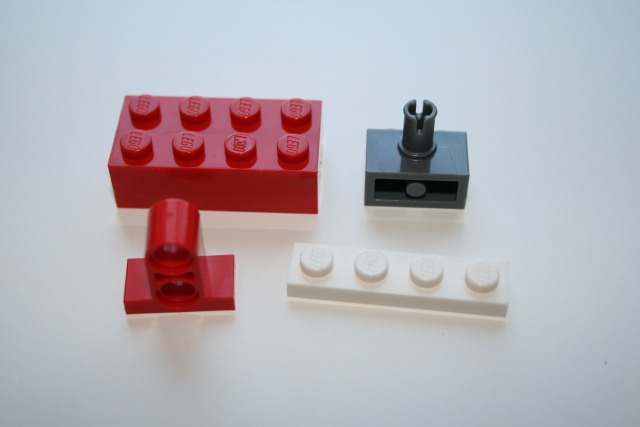 |
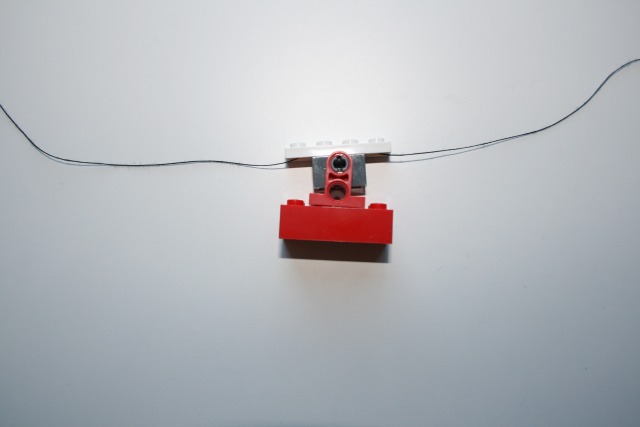 |
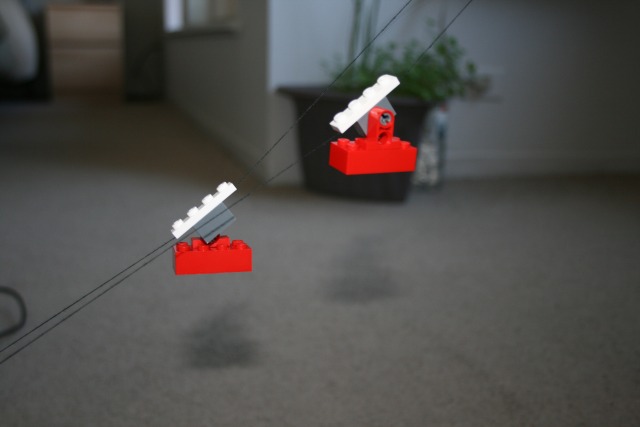 |